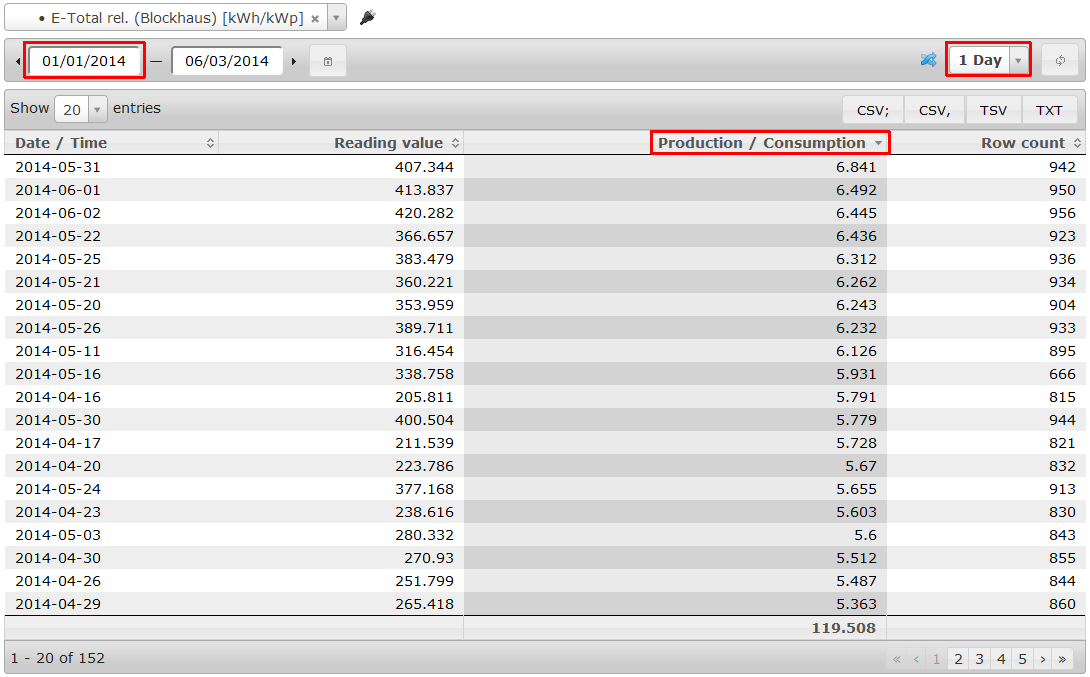Difference between revisions of "Top 10 analysis"
From PhotoVoltaic Logger new generation
m |
m |
||
| Line 1: | Line 1: | ||
| + | {{TOCright}} | ||
[[Category:HowTo]] | [[Category:HowTo]] | ||
[[Category:Example]] | [[Category:Example]] | ||
| Line 4: | Line 5: | ||
Top 10 analysis is possible with the [[List module]]. | Top 10 analysis is possible with the [[List module]]. | ||
| − | == | + | == Meter channels == |
| + | |||
| + | === Find the days with the most solar production === | ||
Go to your [[List module]] and make the following settings: | Go to your [[List module]] and make the following settings: | ||
| Line 14: | Line 17: | ||
[[File:Top10Production.png]] | [[File:Top10Production.png]] | ||
| + | |||
| + | == Sensor channels == | ||
| + | |||
| + | === Find the days with the highest solar power and highest average power === | ||
| + | |||
| + | The selection settings are the same as above, but the sorting is a more complex: | ||
| + | * Sort the '''Reading value''' column which stands for the average of the day '''descending''' | ||
| + | * '''Shift'''-Click to sort also the '''Production / Consumption''' column '''descending''' | ||
| + | |||
| + | [[File:Top10Power.png]] | ||
Revision as of 08:49, 3 June 2014
Top 10 analysis is possible with the List module.
Meter channels
Find the days with the most solar production
Go to your List module and make the following settings:
- Set the start date to 0 or empty the field to analyse all data or set to 1st of January for this year
- Set the consolidation period to 1 Day
- Select your channel and
- Sort the Production / Consumption column descending
Sensor channels
Find the days with the highest solar power and highest average power
The selection settings are the same as above, but the sorting is a more complex:
- Sort the Reading value column which stands for the average of the day descending
- Shift-Click to sort also the Production / Consumption column descending