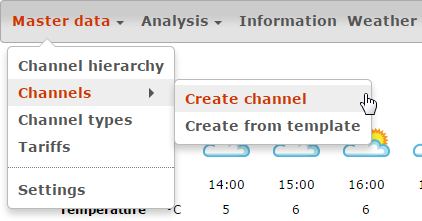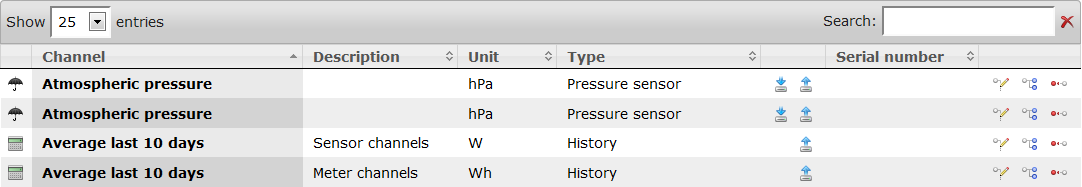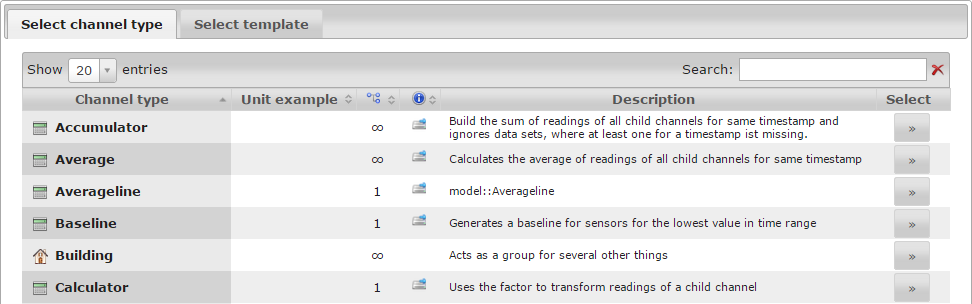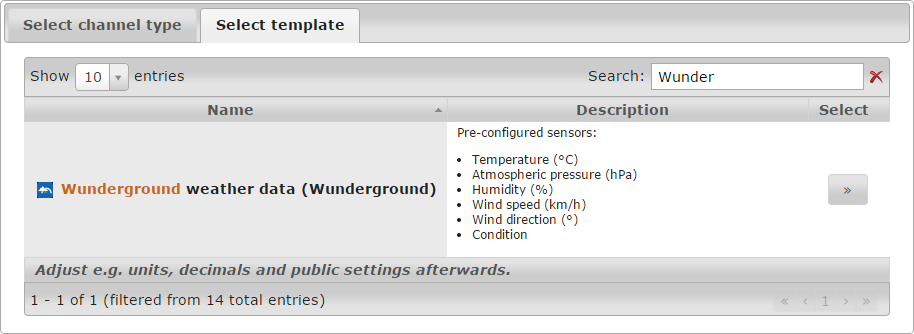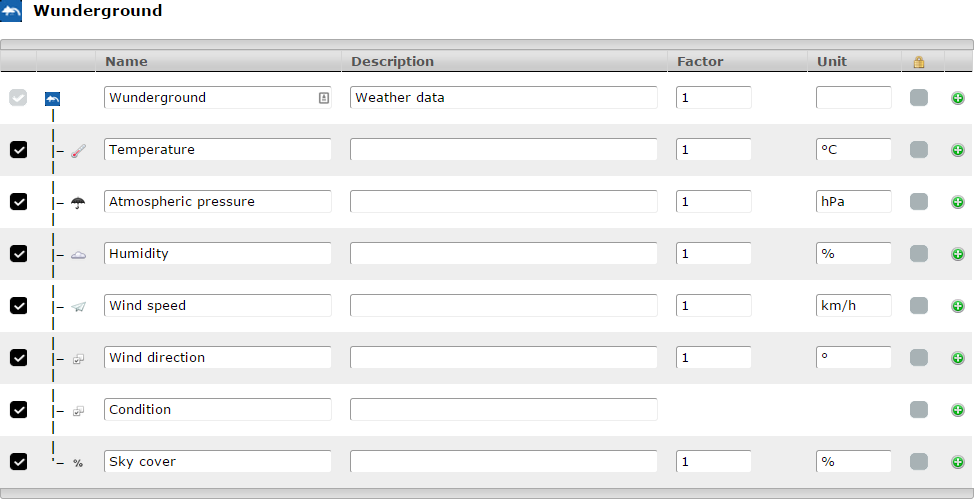Difference between revisions of "Channel module"
From PhotoVoltaic Logger new generation
m (→Predefinded template) |
m (→Add channel) |
||
| Line 30: | Line 30: | ||
You create new channels either from | You create new channels either from | ||
| − | |||
| − | |||
[[File:ChannelAddFromType.png]] | [[File:ChannelAddFromType.png]] | ||
| Line 40: | Line 38: | ||
If you check it you can add the channel direct into channel hierarchy, on top level or direct as child channel. | If you check it you can add the channel direct into channel hierarchy, on top level or direct as child channel. | ||
| − | |||
| − | |||
[[File:ChannelAddFromTemplate.png]] | [[File:ChannelAddFromTemplate.png]] | ||
Revision as of 15:13, 12 May 2014
Menu
If you hover the Channels menu item, you'll get the other channel related functions.
Channels list
- Filter the channels over all columns
- Sort the channels, by name as default
Information and modify
- The disk icons mark readable and/or writable channels
- Edit the channel with the pencil icon
- Clone the channel with the blue icon.
- All attributes are copied
- The name will prefixed with "Copy of"
- You will be forwarded to the edit screen
- Delete the channel with the red icon.
- Only possible, if not more used in channel hierarchy, so remove there before
- Deletes all readings, make sure you have a backup, if you need them anyhow
Add channel
You create new channels either from
If you create a new channel from here, you get on the details page an additional option:
If you check it you can add the channel direct into channel hierarchy, on top level or direct as child channel.
...
Here you can define direct, if and where the channels should placed into channel hierarchy.