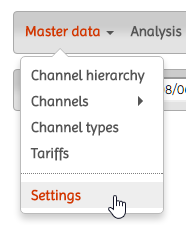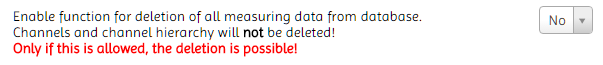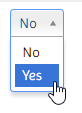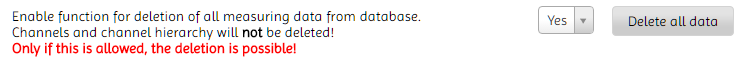Difference between revisions of "Database reset"
From PhotoVoltaic Logger new generation
m (→Step 2) |
m (→Step 2) |
||
| Line 20: | Line 20: | ||
[[File:ResetDatabase4.png|Button]] | [[File:ResetDatabase4.png|Button]] | ||
| − | Click to delete | + | Click to delete and ... |
=== Step 3 === | === Step 3 === | ||
Revision as of 12:55, 6 August 2016
If you start with PVLng and you come to a point after testing, that you must reset all measuring data in database, do it like this:
Read carefully the last point of Core section:
Step 1
Enable function and save the settings.
Step 2
Now the real Button to start deleting is visible.
Click to delete and ...
Step 3
Click again within 8 seconds