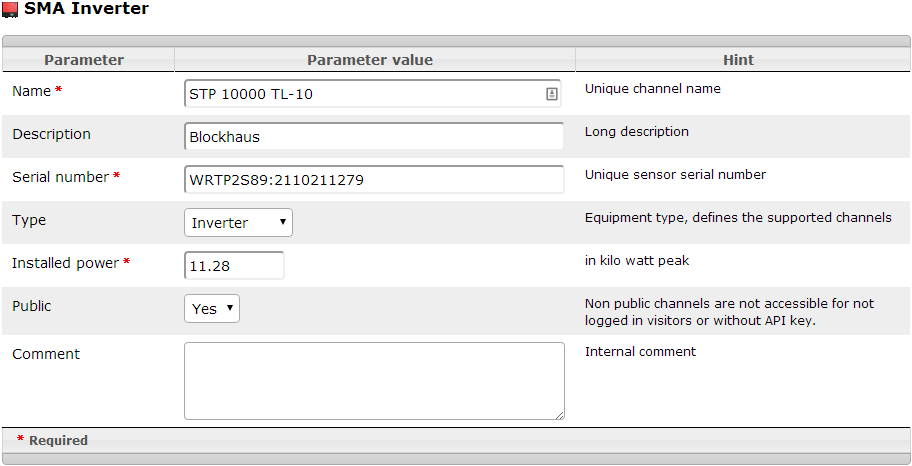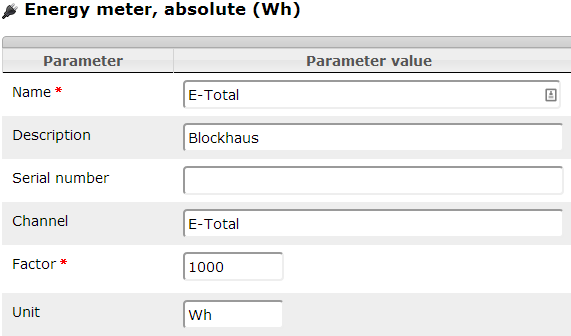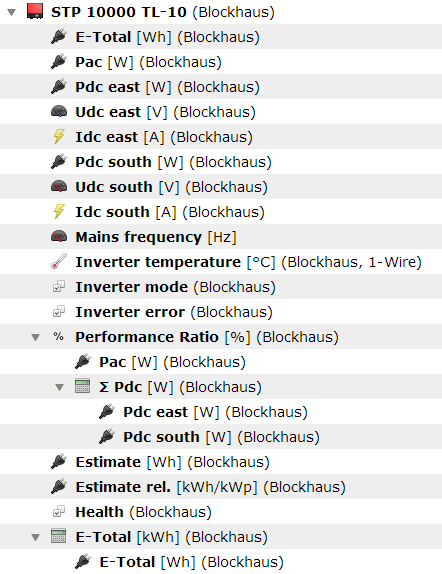Difference between revisions of "SMA Webbox example"
From PhotoVoltaic Logger new generation
m (→Inverter channels) |
m (→Inverter channels) |
||
| Line 45: | Line 45: | ||
Check for each real child channel the correct [[Channel attributes#channel|channel attribute]] entry! ([[Channels for SMA STP inverter series]]) | Check for each real child channel the correct [[Channel attributes#channel|channel attribute]] entry! ([[Channels for SMA STP inverter series]]) | ||
| − | + | '''''Please note:''''' | |
| + | * Use the exact channel name as your inverter delivers. This is needed to find the correct channel to store readings for! | ||
| + | * Here the [[Channel attributes#factor|factor]] is set to 1000 to get data out in watt hours, the data delivered from Webbox and stored into database are in kilo watt hours. | ||
[[File:E-TotalChannel.png]] | [[File:E-TotalChannel.png]] | ||
| − | |||
| − | |||
| − | |||
Insert all the channels as sub channels of the inverter in the channel tree. | Insert all the channels as sub channels of the inverter in the channel tree. | ||
Revision as of 18:39, 1 March 2014
Abstract
This is a special model to split SMA Webbox RPC content into single channel values.
This model is in contrast to other grouping models writable but not readable!
Operation mode
The SMA Webbox model handles JSON outputs from Webbox RPC requests.
It scans the data and search its direct child channels for matching channel definitions!
Setup
Create
- a grouping channel for the Inverter of channel type SMA Inverter or
- complete channel hierarchy from predefined template SMA Inverter
Attributes
Please note:
- The serial number is used from external upload script to ask the SMA Webbox for the correct equipment.
- When the serial number changes after firmware updates, don't forget to update the serial number here!
Special use for this channel type is the factor channel attribute. By default, the factor is only used for reading data.
But as you know, the SMA inverter is a not readable group. That is correct, but the attributes are always readable...
In this case, the factor must held the installed power in kilo watt peak on this inverter.
So it is for example possible to calculate the relative yield of the inverter (watt or watt hours per watt peak) by using proper channels and this factor. (This is done for example by the Twitter update script)
Channel tree
Insert the inverter into the channel tree
If you have more than 1 inverter, it could make sense for a better overview to group them, e.g. by building or location.
Inverter channels
Define the inverter channels according to your inverter. (If you created from template, this is still done.)
Check for each real child channel the correct channel attribute entry! (Channels for SMA STP inverter series)
Please note:
- Use the exact channel name as your inverter delivers. This is needed to find the correct channel to store readings for!
- Here the factor is set to 1000 to get data out in watt hours, the data delivered from Webbox and stored into database are in kilo watt hours.
Insert all the channels as sub channels of the inverter in the channel tree.
A special case here is the Performance Ratio.