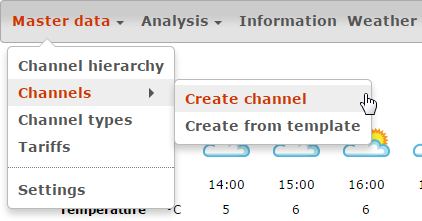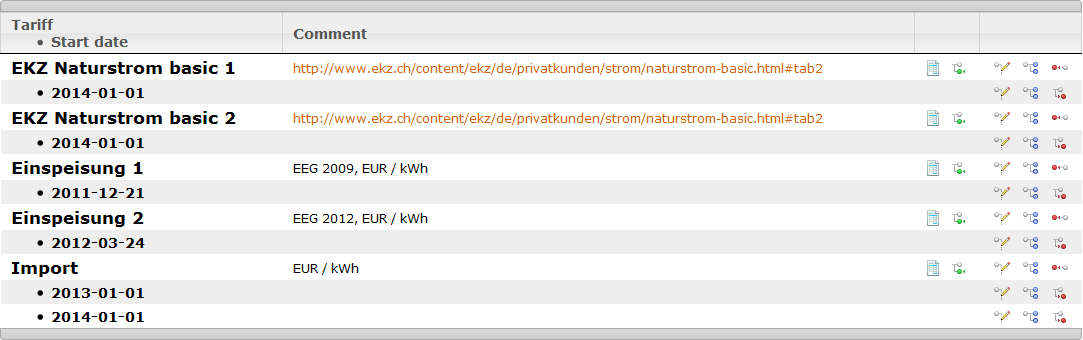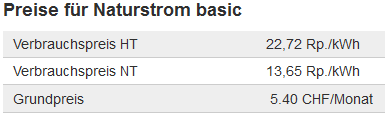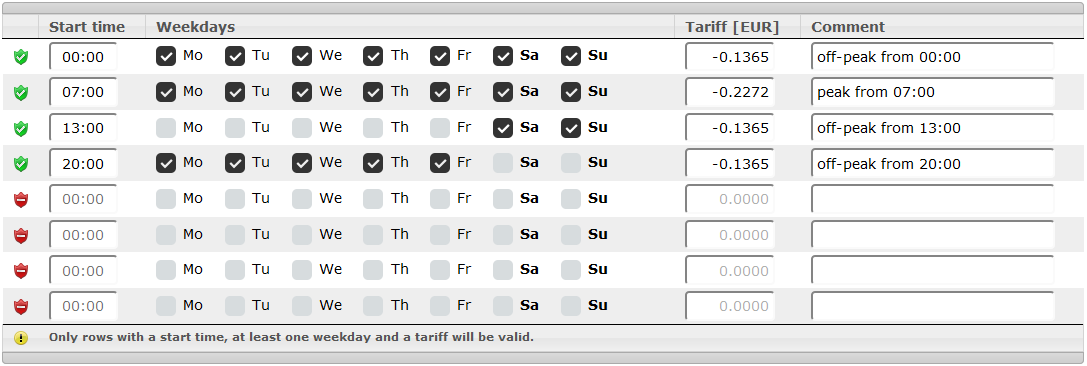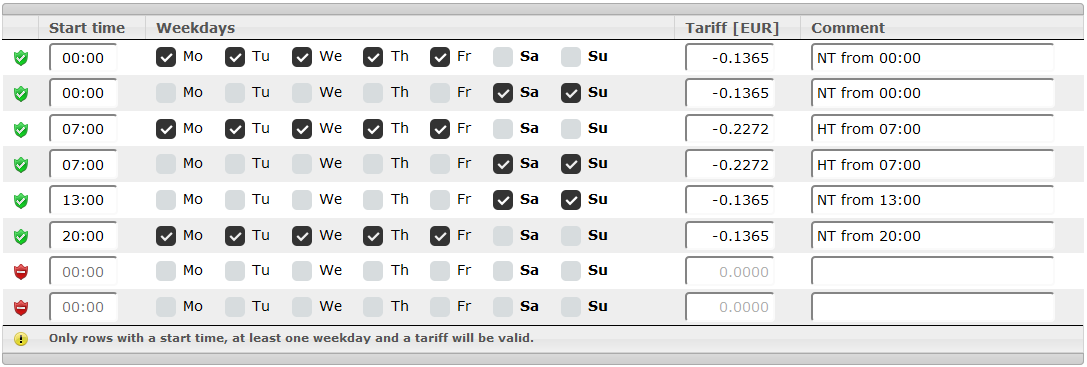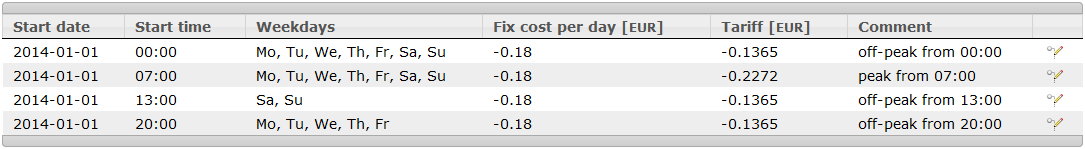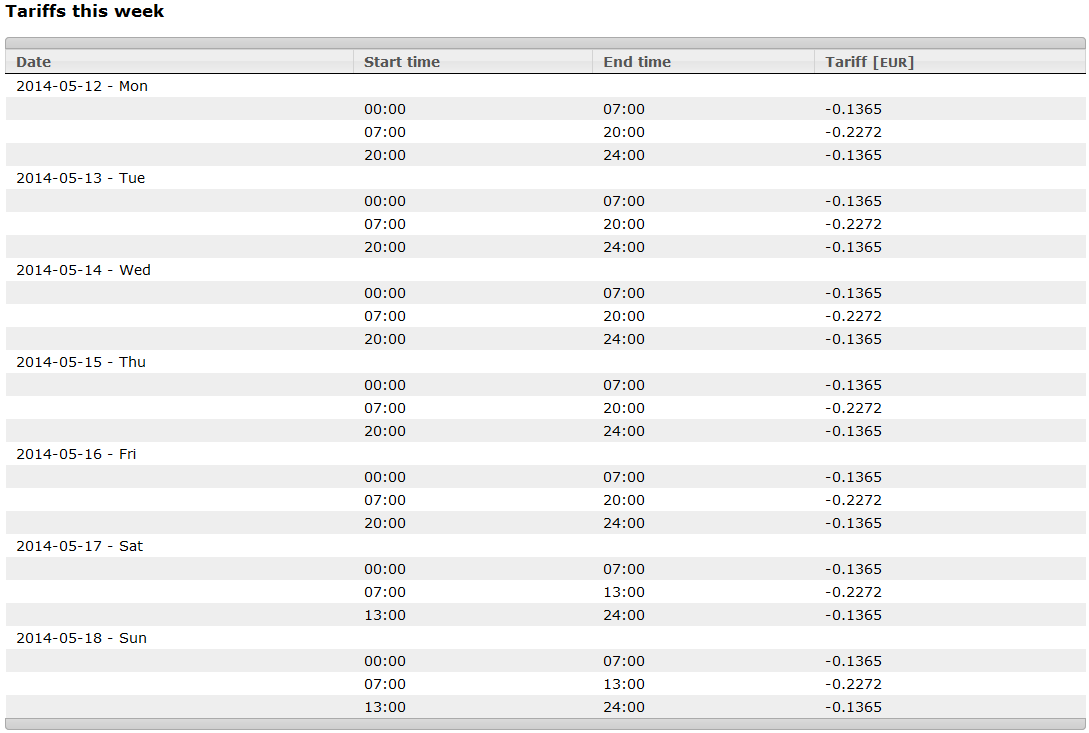Difference between revisions of "Tariff module"
From PhotoVoltaic Logger new generation
m (→Simple) |
m (→Advanced) |
||
| Line 62: | Line 62: | ||
[[File:TariffSimple.png]] | [[File:TariffSimple.png]] | ||
| − | == Advanced == | + | === Advanced === |
Here we have a tariff with peak and off-peak tariff times. | Here we have a tariff with peak and off-peak tariff times. | ||
| Line 72: | Line 72: | ||
You are free to maintain this in 2 ways, the result will be the same. | You are free to maintain this in 2 ways, the result will be the same. | ||
| − | === Consolidated === | + | ==== Consolidated ==== |
[[File:TariffAdvanced1.png]] | [[File:TariffAdvanced1.png]] | ||
| − | === Detailed === | + | ==== Detailed ==== |
[[File:TariffAdvanced2.png]] | [[File:TariffAdvanced2.png]] | ||
Revision as of 12:32, 13 May 2014
Menu
If you hover the Channels menu item, you'll get the other channel related functions.
Definition
Tariffs are costs/earnings depending on weekdays and/or day times.
If you assign a tariff to a channel, it will overwrite the cost attribute.
If you don't need tariff, e.g. for constant compensations for electricity fed into the grid, you should use the cost attribute!
Overview
A tariff is defined by time slices from a start date and is endless valid.
If a cost changes e.g. for next year, create a new time slice with the new starting date.
You will see all your tariffs and the starting dates:
Functions
- Possible functions on a tariff header line
- Show overview of tariff
- Create new time slice
- Edit master data
- Clone tariff, this will also clone the time slices
- Delete tariff, this will also remove any reference in channels
- Possible functions on a time slice line
- Edit time slice
- Clone time slice
- Delete time slice
Master data
A tariff is described by a unique name and an optional description.
Time slice
A time slice for a tariff is defined by
- Starting date
- Fix cost per day, e.g. a basic fee for imports (optional)
- Time depended data
- Starting time
- Weekday
- Cost
Simple
Simple example is a fix import rate, only changes each year, so the cost is the same for each weekday and any time.
Advanced
Here we have a tariff with peak and off-peak tariff times.
http://www.ekz.ch/content/ekz/de/privatkunden/strom/naturstrom-basic.html#tab2
You are free to maintain this in 2 ways, the result will be the same.
Consolidated
Detailed
A click on the shield icons will empty the whole row.
Overview
To check your settings, you can open the details view. It will simulate the costs for this week.