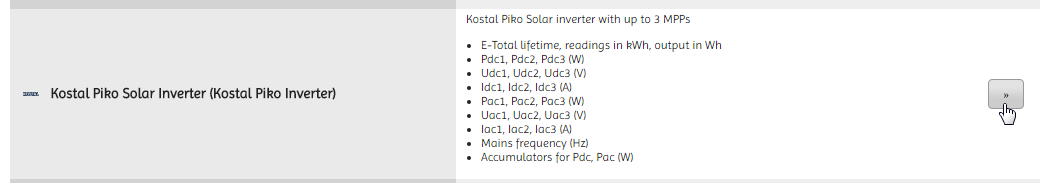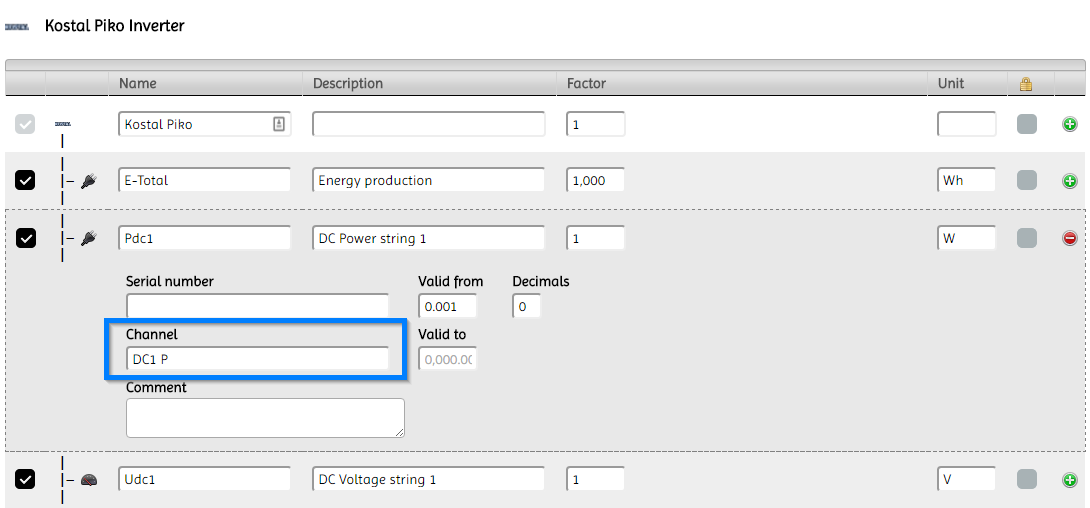Difference between revisions of "Kostal inverter"
From PhotoVoltaic Logger new generation
m (KKoPV moved page Kostal example to Kostal inverter without leaving a redirect) |
m (→Kostal inverter) |
||
| Line 1: | Line 1: | ||
== Kostal inverter == | == Kostal inverter == | ||
| + | |||
| + | For Kostal inverters is a template available. | ||
| + | |||
| + | To make sure, the definitions are correct please load 1st one data file from your inverter as [[Grouping models#Kostal|described here]] | ||
| + | |||
| + | This should look like this (TAB separated): | ||
| + | |||
| + | Logdaten | ||
| + | Nr: 255 | ||
| + | Name: ZashPV10 | ||
| + | akt. Zeit: 1470085218 | ||
| + | |||
| + | Logdaten U[V], I[mA], P[W], E[kWh], F[Hz], R[kOhm], Ain T[digit], Zeit[sec] | ||
| + | Zeit DC1 U DC1 I DC1 P DC1 T DC1 S DC2 U DC2 I DC2 P DC2 T DC2 S ... | ||
| + | 1469998800 496 10 5 44842 16393 274 17 4 44851 49162 ... | ||
| + | |||
| + | If you get this, create a complete inverter like this: | ||
| + | |||
| + | [[File:KostalExample1.png]] | ||
| + | |||
| + | Check on the next screen the assignment of the channels: | ||
| + | |||
| + | [[File:KostalExample2.png]] | ||
| + | |||
| + | Check the GUID for the inverter channel and put this into the configuration in your scripts directory. | ||
[[Category:Example]] | [[Category:Example]] | ||
Revision as of 10:50, 5 August 2016
Kostal inverter
For Kostal inverters is a template available.
To make sure, the definitions are correct please load 1st one data file from your inverter as described here
This should look like this (TAB separated):
Logdaten Nr: 255 Name: ZashPV10 akt. Zeit: 1470085218 Logdaten U[V], I[mA], P[W], E[kWh], F[Hz], R[kOhm], Ain T[digit], Zeit[sec] Zeit DC1 U DC1 I DC1 P DC1 T DC1 S DC2 U DC2 I DC2 P DC2 T DC2 S ... 1469998800 496 10 5 44842 16393 274 17 4 44851 49162 ...
If you get this, create a complete inverter like this:
Check on the next screen the assignment of the channels:
Check the GUID for the inverter channel and put this into the configuration in your scripts directory.