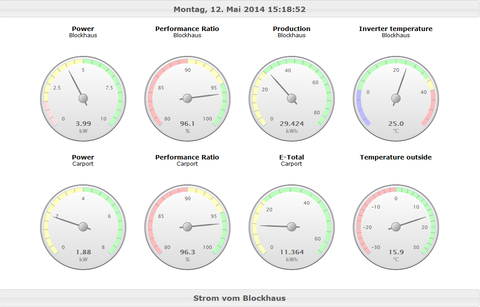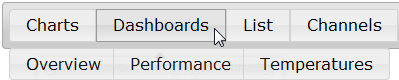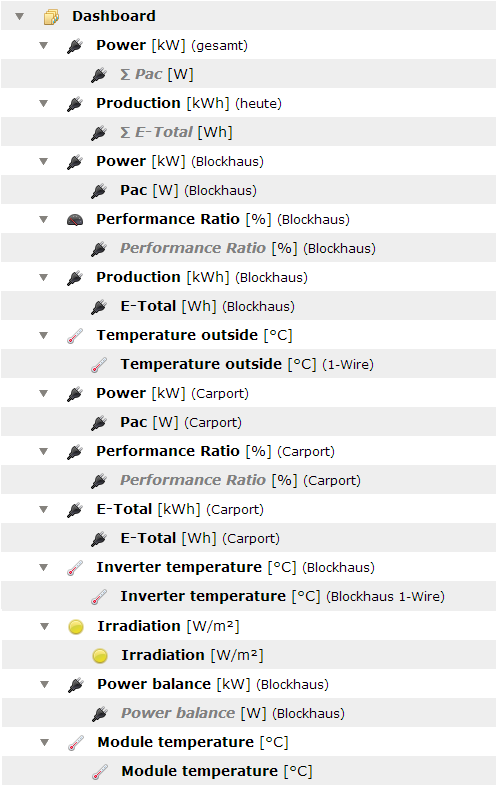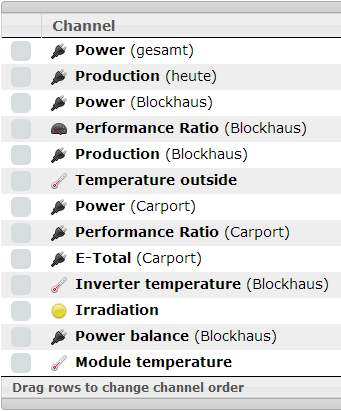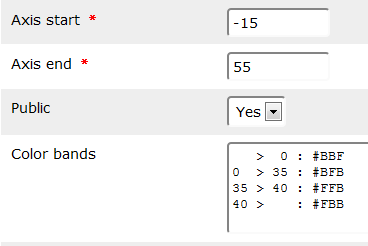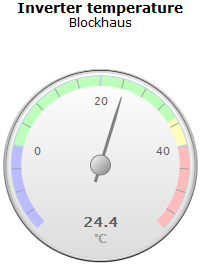Difference between revisions of "Dashboard module"
From PhotoVoltaic Logger new generation
m (→Preparation) |
m (→Preparation) |
||
| Line 10: | Line 10: | ||
== Preparation == | == Preparation == | ||
| − | Define your dashboard using '''Dashboard''' channels! | + | Define your dashboard using '''Dashboard''' channels, you can select then only these channels!! |
| + | |||
| + | <div style="float:left"> | ||
| + | '''Channel Hierarchy''' | ||
[[File:DashboardTree.png]] | [[File:DashboardTree.png]] | ||
| + | </div> | ||
| − | + | <div style="float:left;margin-left:3em"> | |
| + | '''Dashboards channels selection''' | ||
[[File:DashboardChannels.png]] | [[File:DashboardChannels.png]] | ||
| + | </div> | ||
<div style="clear:both"></div> | <div style="clear:both"></div> | ||
[[File:DashboardChannel.png|420px|thumb]] | [[File:DashboardChannel.png|420px|thumb]] | ||
| − | + | Specialized dashboard channels have some additional features: | |
* Definition of axis <tt>start</tt> and <tt>end</tt> values, no auto detection | * Definition of axis <tt>start</tt> and <tt>end</tt> values, no auto detection | ||
* Definable <tt>color bands</tt> on the axis | * Definable <tt>color bands</tt> on the axis | ||
Revision as of 13:48, 12 May 2014
Menu
If you have defined dashboards, you can acess them by hover the "Dashboard" menu item.
Preparation
Define your dashboard using Dashboard channels, you can select then only these channels!!
Specialized dashboard channels have some additional features:
- Definition of axis start and end values, no auto detection
- Definable color bands on the axis
Channel definition
Define to color bands for the gauges like this.
start > end : color
- Spaces around delimiters are optional
- For start and end absolute or relative (with % suffix) values allowed, also mixed
- If start is not given, begins from axis starts
- If end is not given, ends on axis end
- Colors can be defined as HTML color names (green, red etc.) or HTML color codes (#123456)
E.g. for a temperature channel (with axis range -30°C ... 30°C) the following are equivalent:
> 0 : blue == -30 > 50% : #0000FF 0 > 20 : green == 50% > 20 : #008000 20 > : red == 20 > 100% : #FF0000
Example
Axis range: -15°C ... 55°C
> 0 : #FBB // below zero 0 > 35 : #BFB // ok 0 ... 35°C 35 > 40 : #FFB // warning 35°C ... 40°C 40 > : #FBB // critical above 40°C
Advanced usage
You can embed the dashboard also anywhere else, for example via iframe.
For this view, no authorization is required!
To get the embedded view, just use
http://your.domain.here/dashboard/embed
You can this also use to run PVLng on an info frame, just open this in full screen!