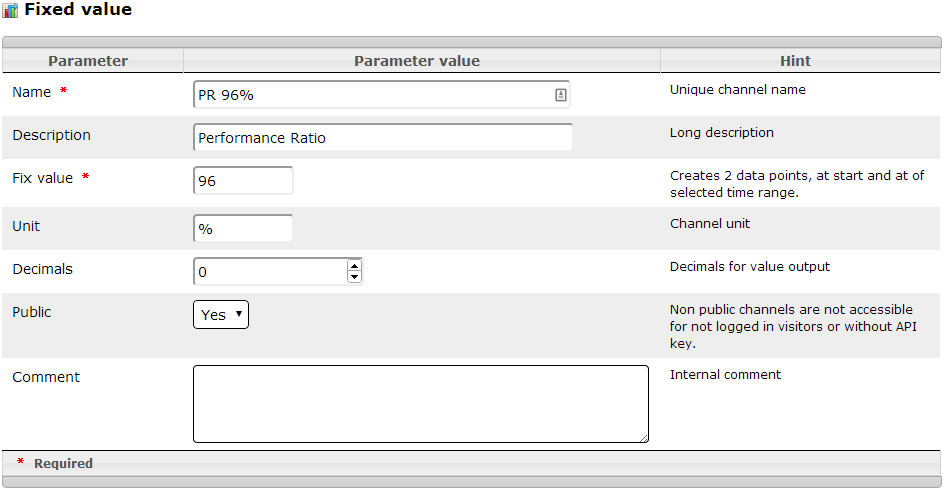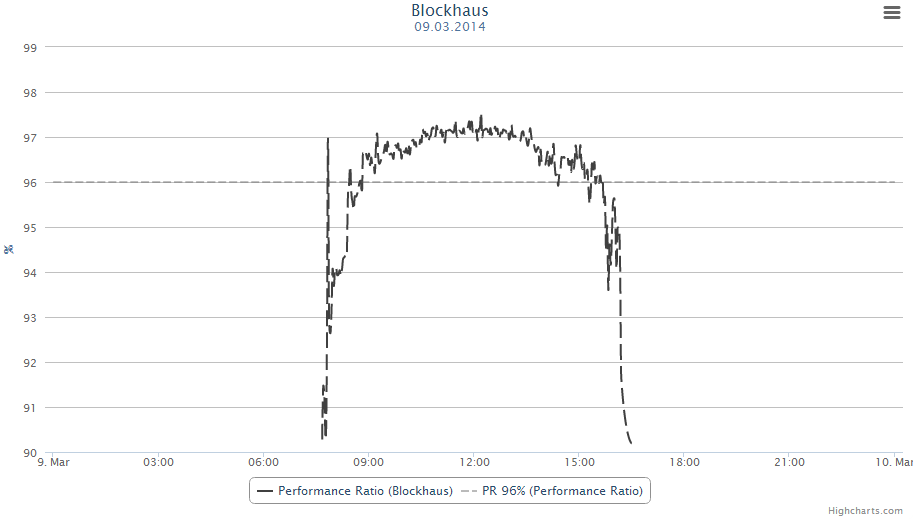Difference between revisions of "Fix"
From PhotoVoltaic Logger new generation
m |
m |
||
| Line 1: | Line 1: | ||
A Channel based on Fix model is used to draw a static line. | A Channel based on Fix model is used to draw a static line. | ||
| − | It will simply create internally 2 data points at the begin and the end (or now if lower than end). | + | It will simply create internally 2 data points at the begin and the end (or "now" if it is lower than end). |
Where the data points are located is controlled by the [[Channel attributes#resolution|factor] attribute, labeled here as "Fix value". | Where the data points are located is controlled by the [[Channel attributes#resolution|factor] attribute, labeled here as "Fix value". | ||
| + | |||
[[File:FixChannel.png]] | [[File:FixChannel.png]] | ||
| − | Here is a reference channel for Inverter performance defined, which will show a line at | + | |
| + | Here is a reference channel for Inverter performance defined, which will show a line at '''96%'''. | ||
| + | |||
[[File:FixChannelChart.png]] | [[File:FixChannelChart.png]] | ||
| + | |||
As you can see here, the axis starts at 90%. This is triggered by setting the [[Channel attributes#valid_from|valid from]] value of the inverters Performance Ratio channel to 90. | As you can see here, the axis starts at 90%. This is triggered by setting the [[Channel attributes#valid_from|valid from]] value of the inverters Performance Ratio channel to 90. | ||
Revision as of 16:12, 10 March 2014
A Channel based on Fix model is used to draw a static line.
It will simply create internally 2 data points at the begin and the end (or "now" if it is lower than end).
Where the data points are located is controlled by the [[Channel attributes#resolution|factor] attribute, labeled here as "Fix value".
Here is a reference channel for Inverter performance defined, which will show a line at 96%.
As you can see here, the axis starts at 90%. This is triggered by setting the valid from value of the inverters Performance Ratio channel to 90.