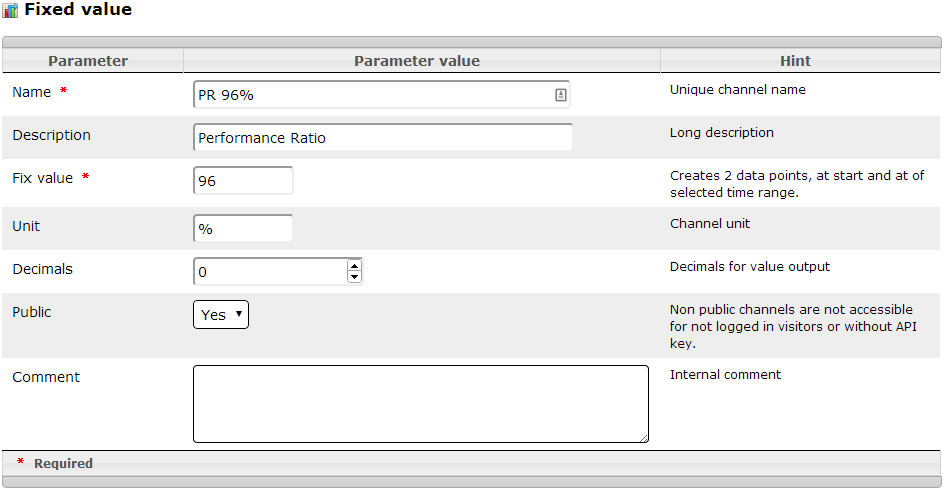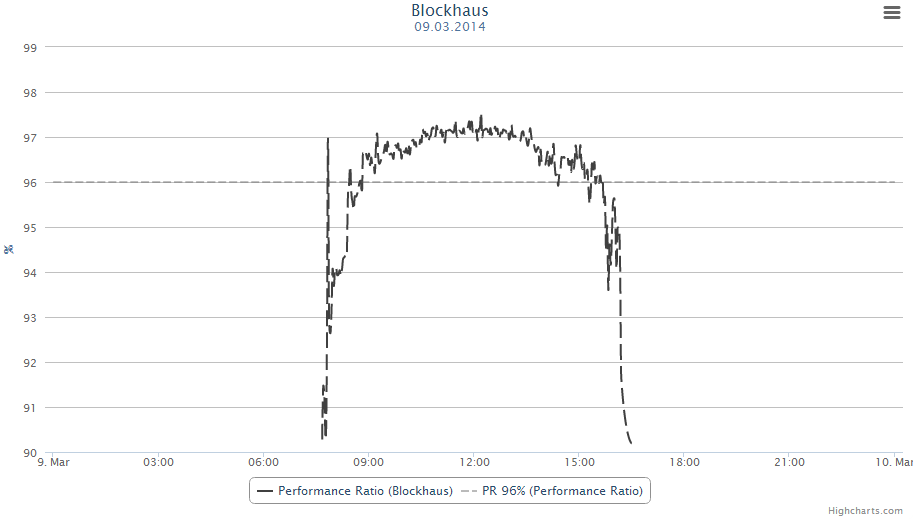Difference between revisions of "Fix"
From PhotoVoltaic Logger new generation
m |
m |
||
| (2 intermediate revisions by the same user not shown) | |||
| Line 3: | Line 3: | ||
It will simply create internally '''2 data points''' at the '''begin''' and the '''end''' (or '''now''' if it is lower than end). | It will simply create internally '''2 data points''' at the '''begin''' and the '''end''' (or '''now''' if it is lower than end). | ||
| − | Where the data points are located is controlled by the [[Channel attributes#resolution| | + | Where the data points are located is controlled by the [[Channel attributes#resolution|Resolution]] attribute, labeled here as "Fix value". |
| Line 15: | Line 15: | ||
| − | As you can see here, the axis starts at 90%. This is triggered by setting the [[Channel attributes# | + | As you can see here, the axis starts at 90%. This is triggered by setting the [[Channel attributes#Valid_from|valid from]] value of the inverters Performance Ratio channel to 90. |
| + | |||
| + | [[Category:Example]] | ||
Latest revision as of 17:24, 10 March 2014
A Channel based on Fix model is used to draw a static line.
It will simply create internally 2 data points at the begin and the end (or now if it is lower than end).
Where the data points are located is controlled by the Resolution attribute, labeled here as "Fix value".
Here is a reference channel for Inverter performance defined, which will show a line at 96%.
As you can see here, the axis starts at 90%. This is triggered by setting the valid from value of the inverters Performance Ratio channel to 90.