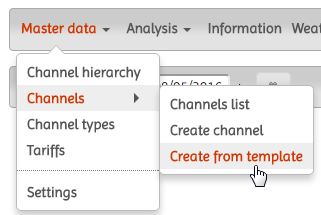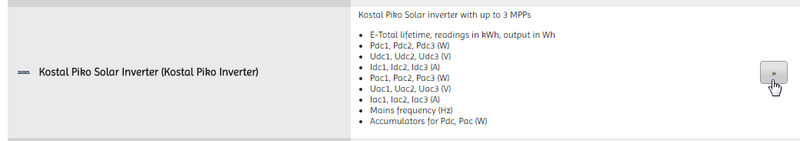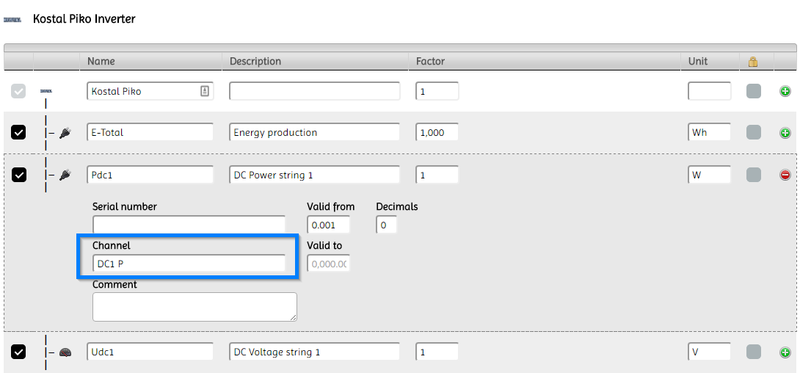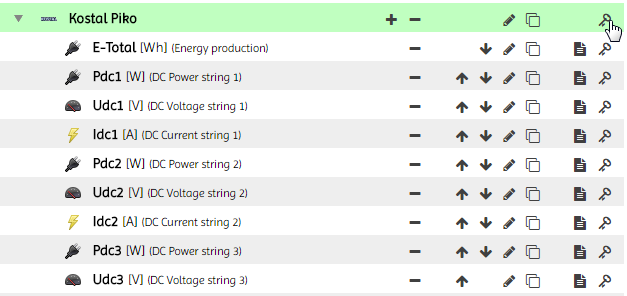Kostal inverter
From PhotoVoltaic Logger new generation
Prerequisite
To make sure, the definitions are correct please load 1st one data file from your inverter as described here
This should look like this (TAB separated):
Logdaten Nr: 255 Name: ZashPV10 akt. Zeit: 1470085218 Logdaten U[V], I[mA], P[W], E[kWh], F[Hz], R[kOhm], Ain T[digit], Zeit[sec] Zeit DC1 U DC1 I DC1 P DC1 T DC1 S DC2 U DC2 I DC2 P DC2 T DC2 S ... 1469998800 496 10 5 44842 16393 274 17 4 44851 49162 ...
If you get this, create a complete inverter from template.
Create inverter grouping channel
Review next the assignment of the channels if they match your data file.
You can adjust here also all aspects of the single measuring data channels, e.g. names.
If have less than 3 MPP trackers, uncheck all the channels for the not existing trackers.
Channel hierarchy
Here I have changed the names and removed some channels from the template.
Check the GUID (or the key :-) for the inverter channel and put this into the configuration in your scripts directory.