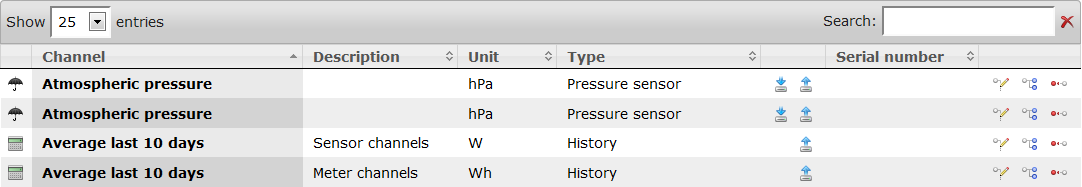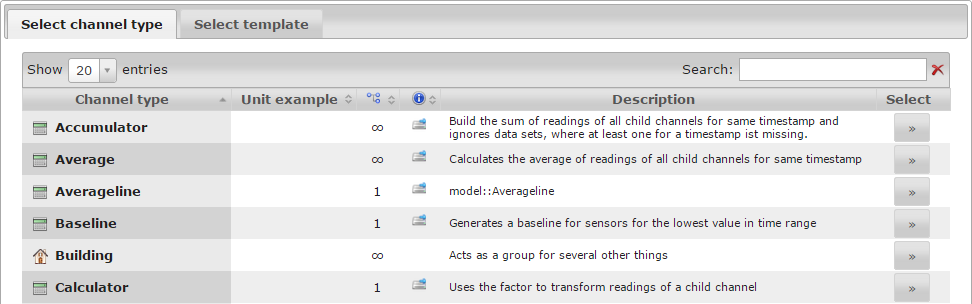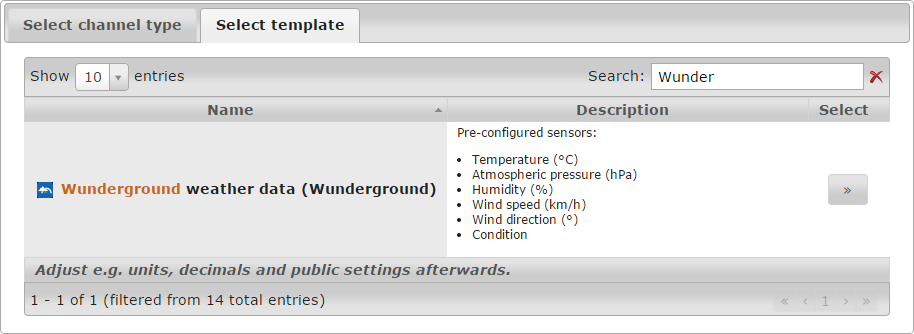Difference between revisions of "Channel module"
From PhotoVoltaic Logger new generation
m (→Add channel) |
m (→Add channel) |
||
| Line 29: | Line 29: | ||
Adjust e.g. units, decimals and public settings afterwards. | Adjust e.g. units, decimals and public settings afterwards. | ||
| + | |||
| + | If you create a new channel, you get an additional option: | ||
| + | |||
| + | [[File:AddToTree.png]] | ||
| + | |||
| + | If you check it you can add the channel direct into channel hierarchy, on top level or direct as child channel. | ||
[[Category:Web frontend]] | [[Category:Web frontend]] | ||
Revision as of 22:21, 2 March 2014
Channel table
- Create new channel from here
- Filter the channels over all columns
- Sort the channels, by name as default
Information and modify
- The disk icons mark readable and/or writable channels
- Edit the channel with the pencil icon
- Clone the channel with the blue icon.
- All attributes are copied
- The name will prefixed with "Copy of"
- You will be forwarded to the edit screen
Add channel
You create new channels either from a channel type ...
... or from a predefinded template.
Adjust e.g. units, decimals and public settings afterwards.
If you create a new channel, you get an additional option:
If you check it you can add the channel direct into channel hierarchy, on top level or direct as child channel.