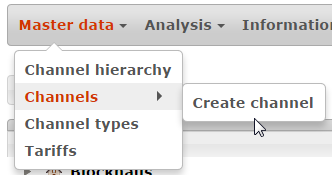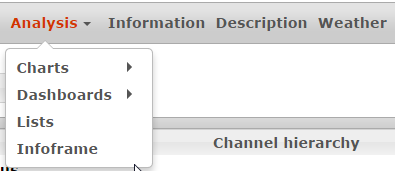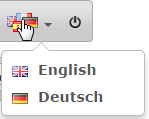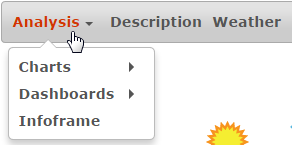Difference between revisions of "Category:Web frontend"
From PhotoVoltaic Logger new generation
m (→Mobile view) |
m (→Mobile view) |
||
| (9 intermediate revisions by the same user not shown) | |||
| Line 1: | Line 1: | ||
== Logged in user == | == Logged in user == | ||
| − | [[File:MenuLoggedIn.png]] | + | [[File:MenuLoggedIn.png]] [[File:MenuLoggedIn1.png]] |
| − | + | ||
| − | * | + | * Master data |
| − | |||
| − | |||
** [[Overview module|Overview]], define the channel hierarchy here | ** [[Overview module|Overview]], define the channel hierarchy here | ||
| + | ** [[Channel module|Channels]] definitions overview, here are also as submenu the other channel related functions: | ||
| + | ** Channel types definitions overview | ||
** [[Tariff module|Tariff]], define the detailed cost/earnings here | ** [[Tariff module|Tariff]], define the detailed cost/earnings here | ||
| + | * Analysis | ||
| + | ** [[Charts module|Charts]], define your charts here | ||
| + | ** [[Dashboard module|Dashboard]], view special channels here | ||
| + | ** [[List module|Lists]] of measuring data | ||
| + | ** [[Infoframe module|Infoframe]] view, simple graphic for inframes | ||
* [[Information module|Information]] about your installation and some statistics | * [[Information module|Information]] about your installation and some statistics | ||
* [[Description module|Description]] of your equipment, if you like (Only visible, if description file exists) | * [[Description module|Description]] of your equipment, if you like (Only visible, if description file exists) | ||
| + | * [[Weather module|Weather forecast]] | ||
| Line 20: | Line 26: | ||
== Not logged in users == | == Not logged in users == | ||
| − | Can only | + | Can access only some modules. |
[[File:MenuAnonymous.png]] | [[File:MenuAnonymous.png]] | ||
| Line 29: | Line 35: | ||
For testing open <tt> <nowiki> http://your.momain.here/m </nowiki> </tt> to force mobile mode from any browser. | For testing open <tt> <nowiki> http://your.momain.here/m </nowiki> </tt> to force mobile mode from any browser. | ||
| + | |||
| + | For Google Chrome you can also use | ||
| + | * [http://chrispederick.com/work/web-developer/chrome/ Web developer extension] => Resize | ||
| + | * [https://github.com/Nimbleworks/responsive-site-view Responsive site view extension] (not more in Google store) | ||
Latest revision as of 13:35, 17 February 2015
Logged in user
- Master data
- Analysis
- Information about your installation and some statistics
- Description of your equipment, if you like (Only visible, if description file exists)
- Weather forecast
- Language selection
- Login
Not logged in users
Can access only some modules.
Mobile view
If a mobile user agent is detected, the mobile view will be shown.
For testing open http://your.momain.here/m to force mobile mode from any browser.
For Google Chrome you can also use
- Web developer extension => Resize
- Responsive site view extension (not more in Google store)
Pages in category "Web frontend"
The following 11 pages are in this category, out of 11 total.